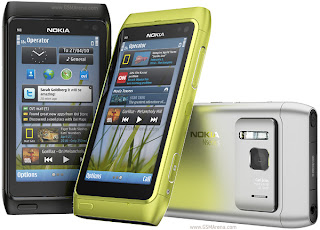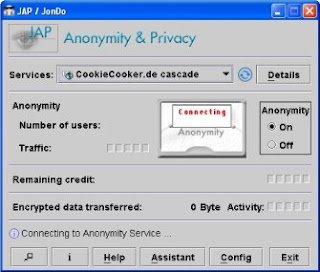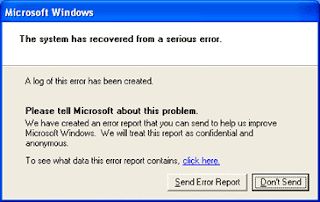LG Secret Codes

Top Secret Code for LG Mobiles- Commom Codes- -Test Mode: 2945#*# on the main screen. -Secret menu : 2945*#01*# IMEI (ALL): *#06# -IMEI and SW: *#07# For (LG 510) -Software version : *8375# For(LG B1200) -Recount cheksum: *6861# For (LG B1200) -Factory test: #PWR 668 For (B1200) LG-U81XX CODES- Code to read phone version : - Phone without SIM - Enter 277634#*# or 47328545454# - Select 'SW Ver.info' Reset Mobile - - Phone without SIM - Enter 277634#*# or 47328545454# - Select 'Factory Reset' UNLOCK MENU- - Phone wit SIM inside - Enter 2945#*88110# Sim Lock Menu- -Simlock menu (LG B1200): 1945#*5101# -Simlock menu (LG 510W, 5200): 2945#*5101# -Simlock menu (LG 7020, 7010): 2945#*70001# -Simlock menu (LG 500, 600): 2947#* Test Menu- -Test Menu: 637664#*#(8330) -Test Menu 8180 V10a: 49857465454# -Test Menu 8180 V11a: 492662464663# -Test Menu 8130-8138: 47328545454# -Test Menu 8110-8120: 277634#*#